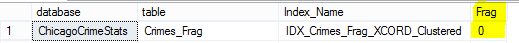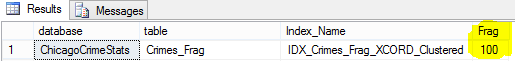If you keep up on all the news coming out of PASS then you might have seen the recent changes that are going to be made to the SQL Saturday offering starting Jan 1st, 2017. If you haven’t had a chance to see the news yet, you can take a look at it here: Making SQL Saturday Sustainable.
In short there are a couple things PASS is addressing with this post, one is related to how PASS will sponsor SQL Saturdays in the future. The second has to do with event timing… Taken from the PASS Blog the statement says:
“The event timing restriction means that events within the 600-mile radius cannot occur on the same weekend or one weekend prior or after.”
The timing restriction is what concerns me. I have been working with SQL Saturdays for some time now, in a few different roles, I have been an Organizer, a Sponsor, a Speaker and an attendee. My thoughts are pretty jumbled up (much like this blog post), so I decided to look at each of these roles and consider what my goals were at SQL Saturday from each perspective.
As an Organizer – I wanted to bring SQL Saturday to Colorado Springs. Denver is not far away (60 miles or so), however, we are considered a large city and have a number of SQL Server Professionals in the area. We could have had our own event, and my goal here may have been somewhat selfish, but I wanted to have an event that was local to my city I wanted an event where we could learn, network and have a bit of fun. If you ever attended one of the early Colorado Springs SQL Saturdays, I think you would agree we tried to bring all those things together.
As a Speaker – I have a few reasons why I speak at these events. Speaking is a great way to improve myself professionally. Being able to address an audience has helped me a lot in my career. I am also a firm believer in the best way to know a subject is to teach it.
As an Attendee – I think this one is self-explanatory, I go to the events as an attendee because I want to continue to grow my skill set.
As a Sponsor – I had two goals when I sponsored SQL Saturday events. First, I wanted to generate new sales leads. Second, I wanted to get my branding out there in front of potential customers. Developing new leads was a very short term goal, while branding recognition was a longer term goal.
Need some intro here to transition. Maybe something like: In each of these roles I faced different types of challenges. These vary from role to role, but here are my experiences.
Organizer Challenges
There are many challenges that face the organizer today: volunteers, space, and time to work on the event. However, based on the policy change and my opinion, the biggest challenge is the money. There are so many things that need to be paid for. Speaker shirts, speaker gifts, the space, lunch, swag and even insurance. Granted your event does not require you to have a speaker shirt or a speaker gift, but you do need a space to have the event. There are also other management costs that need to be considered. Currently, there are only a couple ways that an organizer can bring in money. Charging for lunch and finding sponsors.
Speaker Challenges
As a speaker, my biggest financial concern is getting to the event? There are a few ways I can get to an event as a speaker. I could pay for my own travel, however, if I were to do that it would really limit how many of these events that I could attend. My company could pick up the travel, but in a similar fashion as an individual, the money bucket isn’t bottomless. There is the option of a presenting a pre-con but then there is a risk that there may not be enough attendees to cover my travel expenses.
Granted, as a speaker, I am one of many people willing to go to an event, so if I can’t afford to go, there are others that might be able to. The end result is, as a speaker, I can reach my goals. I would like to go to more events, but there are enough that are close enough to me that I can stay pretty active.
Attendee Challenges
In the time that SQL Saturday has been around there have been over 400 events so far. In my mind it is really easy to see why. The platform has great education quality for little to no cost to the attendees.
Consider this, a new movie is about to be released and the quality of the entertainment is top notch with great actors, writers and directors. Would you go? Maybe not if you don’t like movies, or if you are not a fan of the actors in the movie, but if the movie was free would you go then?
I think when you look at the fact that quality education is being delivered for little to no cost, you would have to consider the event a success. You know what they call a free movie with great actors? Television, and even if you pay for television, you are going to get the commercials.
Sponsor Challenges
As a sponsor I want to be involved with as many events as I can, however, very few companies have the marketing budget that can allow for sponsorship of every event. This means that the sponsors have to pick and choose. As a sponsor with a limited budget, it is my responsibility to the company I work for to ensure I get the biggest bang for my buck. If I know there were three events in Colorado last year, I would think there will be at least three events this year. If each of the event’s demographics for attendees is close to being the same, why not pick the largest event and sponsor that event?
The reality is these events cost money. The more I think about this, the more I think that PASS may have taken what they believe to be a proactive step. This move is going to force events to plan more with other nearby events (not a bad idea anyway), but I am not sure this is the right way to go about it.
If we go back and look at the movie example that I mentioned before, what PASS is doing is saying we can’t run the same program on channels near each other at the same time. I am not sure I understand that rational. In like fashion does this mean they should consider moving the dates of the PASS Summit so that it is not located distance or time-wise with other conferences that may be going on at the same time?
I am sure there were a lot of discussion about this before making the decision, but I can’t help but think that there are options out there other than making this policy change. Some of the items that come quickly to my mind:
- Why not charge a small fee for each attendee? If you had a SQL Saturday with 150 people and they charged $25.00 for the event this would add an additional $3,750.00 to the budget. That alone could pay for an event if the belt is tightened a notch or two. Add in a few sponsors and you have plenty of money. With a small fee, each event could be run without the need of so many sponsors yet the goal of SQL Saturday is still reached by providing low cost education to the technical community.
- Maybe there are ideas out there to help get sponsors more visibility. As a sponsor I might be willing to pay more for SQL Saturday brought to you by XYZ Company. Look at how many organizations are going to new ideas so they can get the company name out there. The Broncos use to play at Mile High stadium, but not any longer. All I know about basketball is the Lakers play at the Staples Center. Maybe it is time for events to help the sponsors engage with the attendees better. Yes, I know the organizers have a lot on their plate already, but companies have to pay the bills.
- Maybe we just tone the whole thing down a bit. Remember the point of a SQL Saturday? Education, not sales and free gifts. Go with smaller events, meet at free locations, and don’t provide a lunch. Who says a SQL Saturday can’t have two speakers and twenty attendees? Would an event that small be considered a failure if the cost was small to nothing and everyone learned one new thing they could use at work on Monday?
I have to say, I disagree with PASS on this one. Each of these events need to look at what the goals of the event are, and what they consider a success. I can see why there might be an event in Denver and an event in Las Vegas on the same day. I think we may all need to come back to why we do this, what is our goal.